PSA: iOS 7's in-app purchase confirmation screen now comes AFTER you enter your password
Tap with confidence

Here's a public service announcement for those of you who want to buy in-app purchases while using iOS 7.
A number of gamers, including Pocket Gamer tipster Andrew B, have noticed that after installing the new iOS, the in-app purchase pop-up window no longer shows the price of the IAP before asking for your password.
We put that claim to the test, and it's true. In iOS 6 you were asked to confirm your in-app purchase and got to see the price, before being asked to enter your iTunes password.
Like this:
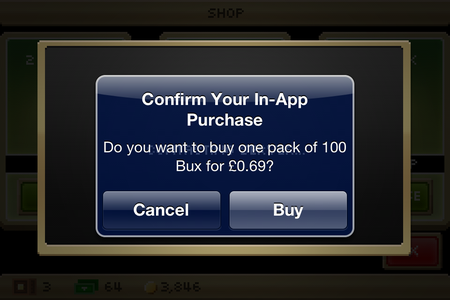
But in iOS 7, you must put in your password before seeing the price and confirmation pop-up. Like so:

What you need to know is that you will have a chance to back out for the sale after you have put in your password. You will still see the price and a confirmation button, it's just that the pop-ups have been reversed.
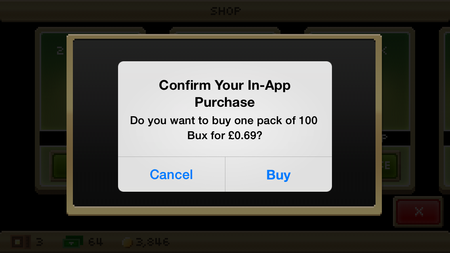
Phoenix HD creator El Drijver reckons that the change won't be a big deal to most users, as long as developers are careful to display the prices in the app itself.
"We clearly state the price and product on the buy button itself, with no fluff or distractions. So, even before entering username and password it is clearly indicated what the user is purchasing".
Game desginer Ben Furneaux argues that the change is great because "it means parents will get to see and confirm price after they type in a password for kids".
What do you think? Have the reversed pop-ups stopped you from buying an in-app purchase in iOS 7?
