Hands-on: The 14 coolest iOS 9 features, according to this iPad mega nerd
Multitasking! Share extensions! An un-crap Shift key!

This week, Apple unveiled a new version of the operating system that powers iPhone, iPad, and iPod touch. It's called iOS 9 - unsurprisingly - and there's a work-in-progress beta build for developers to install.
Being the idiot moron doofus that I am, I installed this slightly dodgy and somewhat broken build to my iPad. That I do all my work on. But it's totally worth it.
From multi-tasking to better battery life to smarter Siri results, iOS 9 has introduced loads of great features that makes it easier than ever to throw your laptop in the god damn bin and just use an iPad for everything.
Here are the coolest features I've been using this week, and a few that we'll have to wait for…
Proper multitaskingThe iPad has only ever let you use one app at a time. With iOS 9, you can finally bring up multiple apps

On any old iPad, you'll be able to do something called Slide Over where you bring up a slim-line version of another app, on the right side of the screen. I just did it to open Safari, go to Apple's site, and see what it calls this feature.
The main app is dimmed and unusable, so you have to focus on the one on the side. The app has to be specifically made for this, so right now you're stuck to using Apple's own stuff like Messages, Photos, Maps, and Mail.
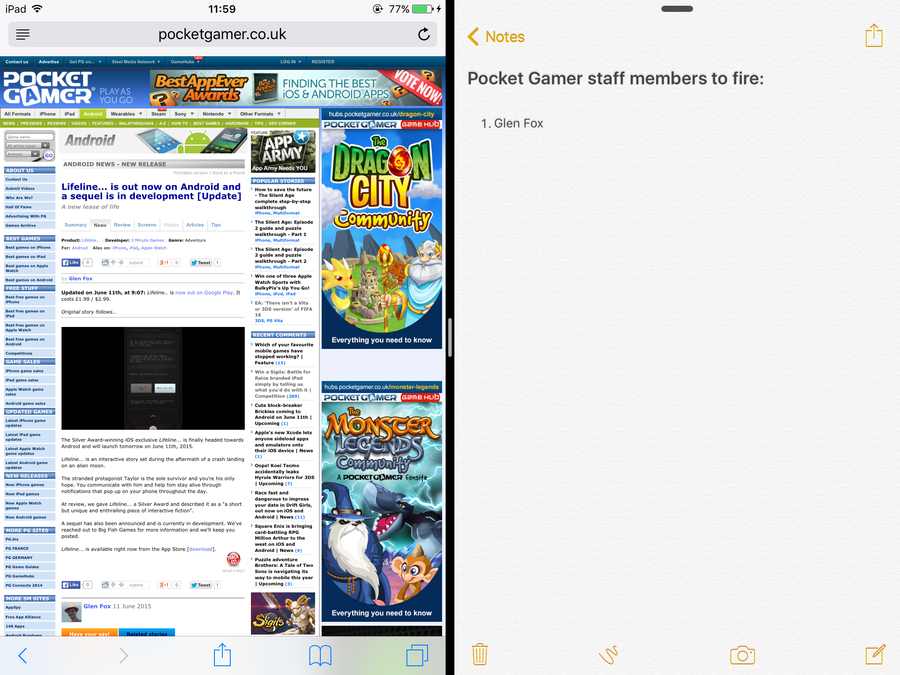
Then there's Split View. This is where you cut your iPad in half, and use two apps at the same time. You can even touch both apps at the same time, like you're in the flipping Minority Report or something.
The caveats are that both apps have to support it. And that you need the latest and great iPad - the iPad Air 2. Anything older doesn't have enough guts to power two apps at the same time.

You also get picture in picture, where videos and FaceTime calls will continue to play, even after you hit the home button. You can move the video around and resize it with a pinch.
You can do it with videos playing in Safari (there's a new pop-out button on the player) but not in third party apps, yet. We'll have to see if apps like YouTube will be able to do this too. Fingers crossed!
Shortcut bar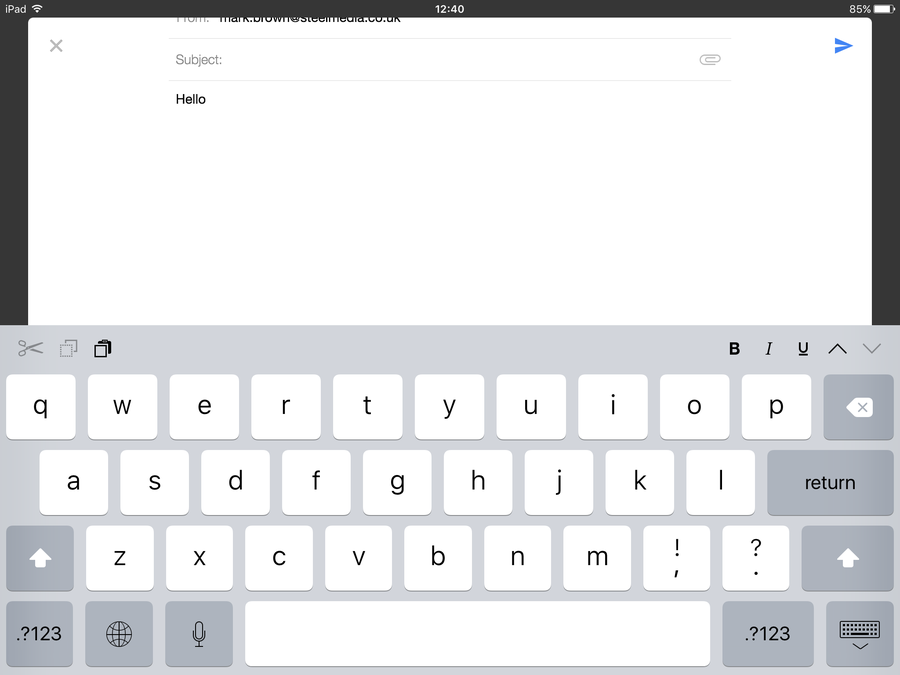
On iPad, the quick type bar now includes a few handy extras like copy, cut, and paste; the ability to swap between text fields; and rich text formatting. Anything to make typing easier on iPad is welcome.
Keyboard shortcutsI don't use a keyboard with my iPad because I am not a baby. I type on the screen itself for I am a man of strength and integrity. But, if you are a baby, you can now use keyboard shortcuts to bounce between apps (Command Tab style) and open search.
Also, apps can now do custom shortcuts which is nice for them.
Better notesThere are loads of good note-taking apps on the App Store, but Apple's making a good case to throw them all in a lake and just use the default.

There's now a share extension, so you can send images and websites and the like directly to a Note.
You can also draw sketches in a fashion suspiciously similar to Paper, bring up the camera to add a photo, and make a checklist. I'll probably still use Simple Note because I hate change, but hey. Notes. Good job, Notes.
Share text
I'm probably the only person in the world that cares about share extensions, but it's genuinely useful to do stuff with images and websites without having to actually swap between two apps.
A cool new feature in iOS 9 is that a share point pops up when you select some text. So you can highlight something you read in an email and turn it into a Trello card or a Tweet or whatever. The world's your oyster.
Text selection
This one's a bit weird. Whenever you've got a text cursor up, you can swipe around the screen (or keyboard) with two fingers to move the cursor about. It also works with highlighting text.
Getting the cursor in the exact right place has always been a bit fiddly, but this doesn't help all that much. In fact, it might be harder to navigate your cursor to an exact spot with a crazy responsive touchpad than it is to just… tap the spot.
Shift key doesn't suckEver since iOS 7, the shift key has sucked. Weird, unclear design has meant that you don't actually know if you're going to type an "a" or an "A" until you hit that a button.
Now, the keyboard makes sense. Because when you're typing in uppercase all the letters are in uppercase. And when you type in lowercase the letters are lowercase. The magic of virtual keyboards!
Installing emulatorsMaybe not an official feature, but iOS 9 and the new version of Xcode allow anyone - developers and plebs off the street - to compile apps and put them on their device.
Long story short, if someone gives you the source code for, say, a Game Boy Advance emulator you can install it onto your device, even if Apple would never accept it onto the App Store in a million years.
Intelligence
A lot of what's cool about iOS 9 is kind of invisible. Apple says that it has improved the "intelligence" of iOS, so it learns from how you do things and makes smart suggestions.
A lot of them are borrowed from Google, to be fair.
Like the way it will assess traffic and tune your reminders accordingly so you aren't late, which I'm pretty sure a Google Now does. Or the way it will recommend other email recipients, based on who you chat with, which Gmail definitely does.
Intelligence also makes Siri smarter, adds more relevant info to the new Search page, and searches your emails to find out who a phone number belongs to when they randomly call you.
All good stuff, but the true power will reveal itself after a few months - rather than a couple days - of use. We'll keep you posted.
Longer battery life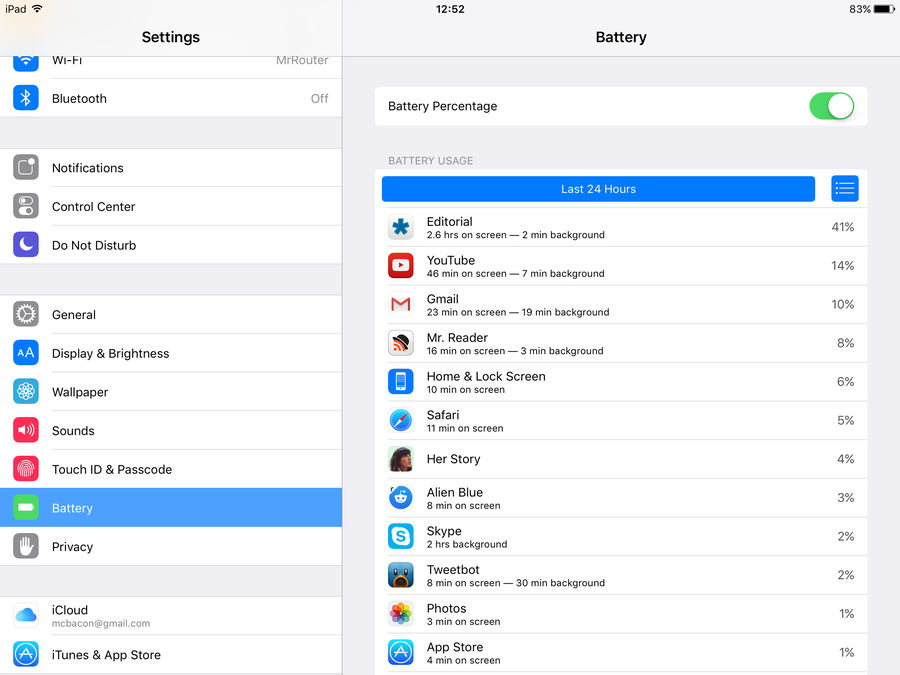
This one's more for iPhone, than iPad. Because the tablet can go for about six years without juice whereas iPhone often dies before I can get back home.
Tech laced throughout iOS 9 will reduce battery strain, including a thing where the screen won't light up if you get a notification while your iPhone is face down.
And when you hit a low battery, you'll be given the choice to go into lower power mode. This switches mail from push to fetch, disables all background app refreshing, and kills things like animated wallpapers.
Plus, you now get even more detailed stats about which apps are using your battery and how much, so you can murder those energy hogs forever.
Six digit pinA quick one: you can now have a six digit-long pin to unlock your device, rather than a four digit one, if you want extra security. And if you're not already logging in with the power of your fingerprint.
Quick reply in third party appsApple's a bit greedy sometimes. It will make cool features - like the ability to pull down a notification from Messages and type a reply directly into the notification without leaving your current app - and then keep it for itself.
But one is leaving the coop, as this Reddit user says third-party devs will get this functionality too.
Look forward to quick reply in apps like WhatsApp, Skype, Slack, and Twitter.
Redesigned app switching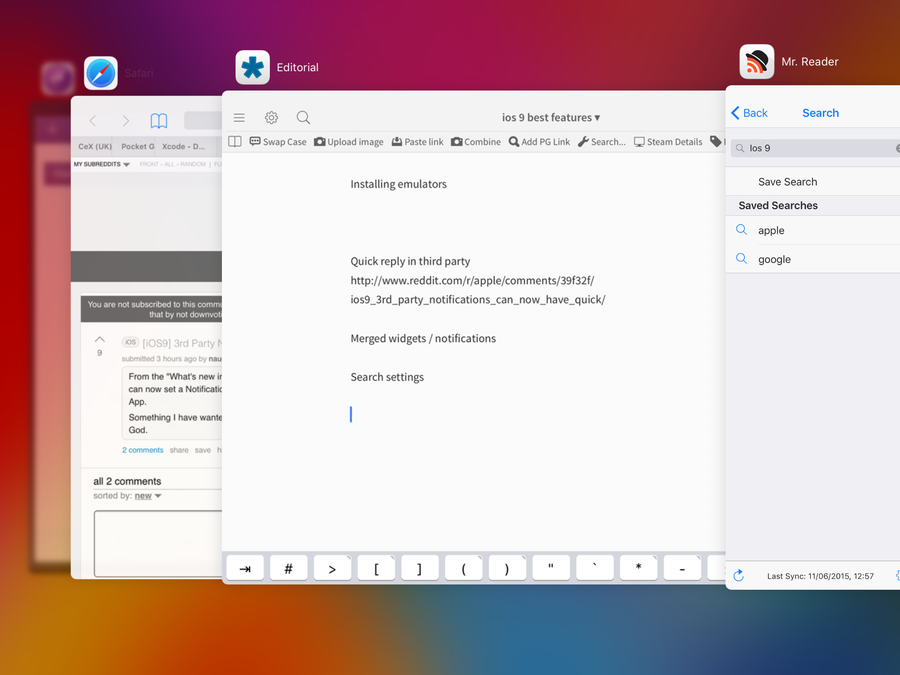
This one offers zero functionality. In fact, by taking away the quick access to favourite contacts, it actually removes functionality. But in iOS 9, the app switcher is prettier. And as they say, looks are everything.
iCloud app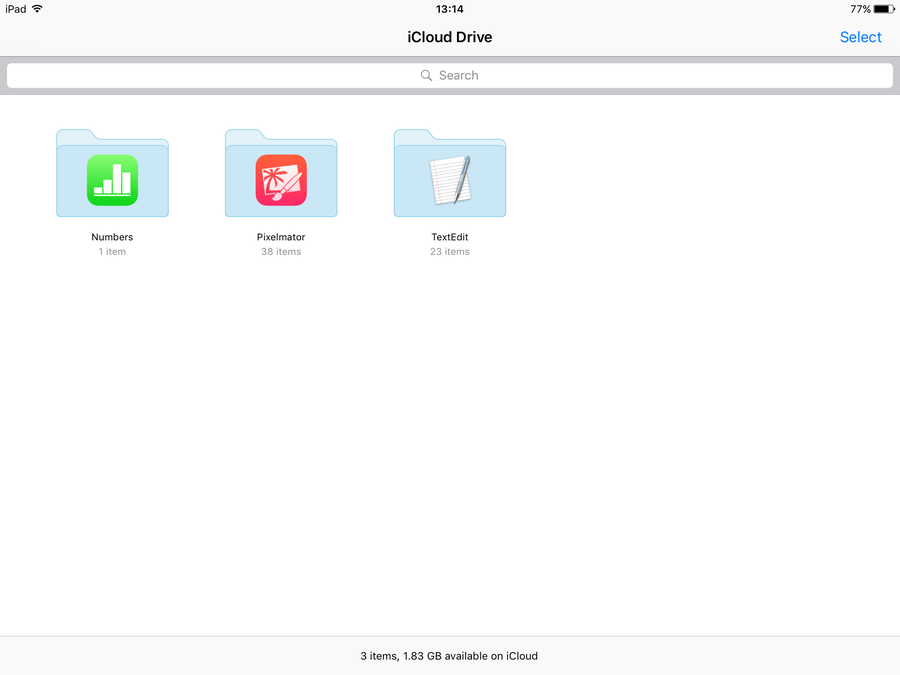
Finally, this new app brings us a little bit closer to having an actual documents browser on iPad which would be really cool, please, Apple. Where do I put my WAVs? Think about Mark's WAVs.
But most interesting is the fact that this app does not show up automatically on the front page. Unlike Stocks and Tips and Health and Game Center, this app isn't foisted on us. It's an option. Maybe make those unused default apps optional, too?
iOS 9 will be officially available to all users later this year. Some features won't work on every type of iOS device