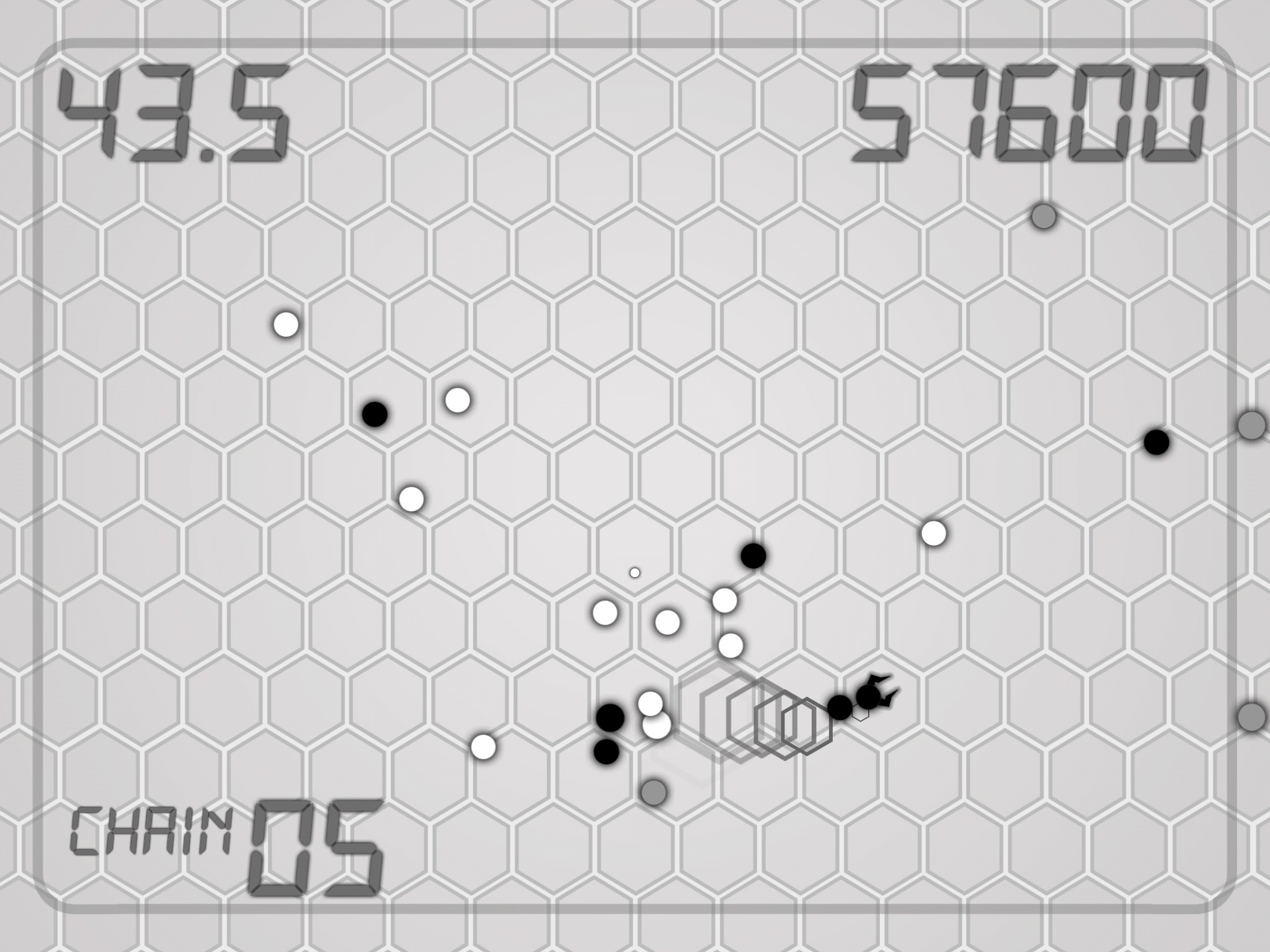
It's a brave developer that strips its game of all colour and opts instead for a monochrome palette.
In order to make such an aesthetic decision stick, you have to justify it with a focused, absorbing game that actually benefits from the lack of distractions.
Monotaur does just that with its tense, knife-edge arcade gameplay.
Tilt to winIndeed, Monotaur actively harnesses the black/white contrast for one of its main gameplay mechanics.
The game controls much like iOS classic Tilt to Live, in that you control a tiny character by physically tilting your iPad or iPhone. As in Tilt to Live, you'll be bombarded by waves of deadly dots.
The key difference here, though, is that you can gobble up half of the dots at any one time in two of the game's four modes.
If your craft is black, you can consume black dots, while if you're white you can absorb white. You switch between the two by tapping the screen. If you've played the classic shmup Ikaruga, you'll know where the developer pinched the idea from.
Four shades of black and whiteDobsoft has thought hard about this simple mechanic, as evidenced by the clever ways in which it has been applied - or omitted - throughout the game's four modes.
The default Frenzy mode gently prompts you to take risks by giving you a time limit, infinite lives, and a huge multiplier for every dot you absorb without dying.
Rage mode gives you a continuous supply of power-ups that grant you the ability to set off an explosive that destroys all dots in the vicinity. The more power-ups you collect, the bigger the explosion, which again provides a precarious balance between risk and reward.
Pacifist mode also omits the black/white mechanic, and simply tasks you with staying alive as long as possible.
Finally, Master mode is the ultimate challenge. Here you're rewarded for collecting a single shade of dot, only banking the points when you finally switch over.
Colour us impressedAll four game modes have their own appeal, but it's the two that encourage you to flick between black and white that stand up to sustained play.
Monotaur also succeeds through its tight, responsive controls. At the beginning of every level you calibrate the twitchy (in a good way) tilt controls by hitting a button to reset the default position. That's it - you're ready to play no matter how you're sitting.
These controls allow for complete mastery of your craft, whether you're crawling along at the same speed as the dots so that they herd together or zipping through a tight gap at speed.
Monotaur's gameplay is anything but monochrome. Its neat twists on the Tilt to Live formula may not make for the most original or memorable game on the App Store, but they do make for a truly colourful arcade experience.Monotaur

