How to find your car using your iPhone
Worry-free parking with the Take Me to My Car App

Parking in a busy city can be a complete and utter nightmare. Not only is it a struggle to locate a free parking space, but you invariably get hopelessly lost as you delve deeper and deeper into the maze of streets attempting to find a spot large enough to accommodate your gas-guzzling 4x4 monster.
However, once you’ve found somewhere to park the pain is far from over; although the triumph of finally locating a suitable berth for your metal steed fills you with a heady euphoria that temporarily banishes the agonizing memories of your recent struggle, once this has subsided you’re usually miles away from your car and totally clueless about how to get back to it.
This is where Take Me to My Car comes in: this application intends to solve this irksome dilemma once and for all, and we’re here to show you how.
 |
|
| First up, you’ll obviously need to download the application from the App Store. It’s completely free of charge so the less generous amongst you can breathe easy. |
.jpg) |
 |
|
| Okay, start the application and let’s get this show on the road. Ahem. I wish I could say that was my car on the title screen. I wonder if the developer will allow you to upload a photo of your own wheels in a future version - let’s face it, if you’re always losing track of where you parked it a lot then there’s a possibility that you’ve actually forgotten what it looks like, too. |
.jpg) |
 |
|
| The first thing the application does is pinpoint your current location. Naturally, if you’ve just parked then you’re going to be stood adjacent to your car, so tap the ‘Park Here’ button. If you’re happy with the location (sometimes the position accuracy is a little off, but the app will warn you of this) then it will be tagged on the map, leaving you to happily stroll off to do your business safe in the knowledge that in a few hours time you’ll be able to find your vehicle again. |
.jpg) |
 |
|
| Okay, fast forward a bit. You’ve finished your shopping/dentist appointment/top secret mission for MI5 and you wish to get back to your car, and like the complete scatterbrain you are you’ve forgotten where you parked it. Not to worry - that’s why you downloaded the app in the first place, remember? Fire up Take Me to My Car again and press the flag icon at the bottom of the screen. After a few moments this will establish your current position. |
.jpg) |
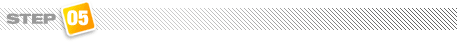 |
|
| Tap ‘Calculate route’ and the app will generate the quickest route back to your vehicle based on your new location. This route is represented by the blue line. It even tells you what the approximate distance is, which is nice. |
.jpg) |
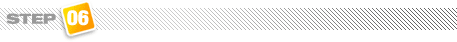 |
|
| You’re back at your car. Don’t lose it again, okay? |
.jpg) |
