Hands-on with the Steam mobile app
Just add water
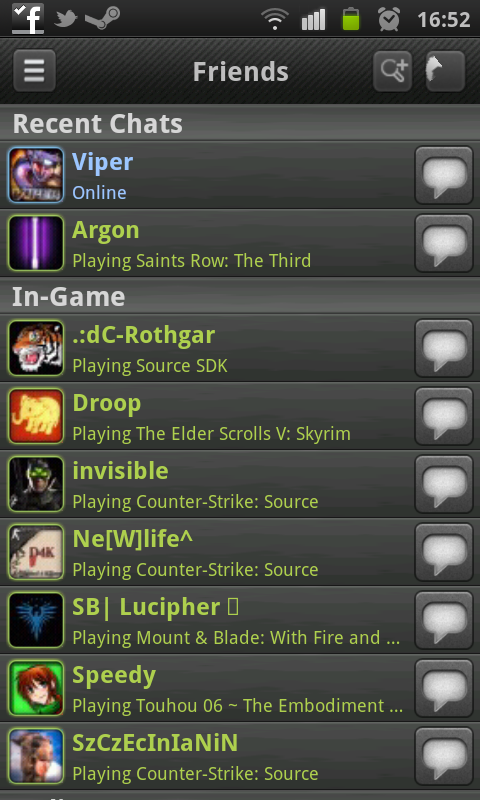
Anyone who's well into his PC gaming will no doubt have Valve's Steam client installed on his system.
Steam combines a digital download store with a convenient way to store your games, and throws in plenty of social elements like chat and in-game parties for good measure.
Now Steam has come to smartphones as a free-to-download app. You can grab it on iPhone here, or on Android here.
Gathering SteamThe mobile Steam app features everything the PC version does except, you know, playing PC games.
You're able to jump into the digital store, check out the latest deals, and even purchase games for your Steam account through the app.
This can be useful if there's a deal on a game in the store but you're not around a computer to grab it. Now you can purchase on the go and get the game downloaded when you're home.
The store pages are really easy to navigate, and based heavily on the PC version of the Steam client - albeit squashed to fit the smartphone screen.
We did notice that when viewing longer game store pages there's a fair bit of scrolling lag. It's not too bad, however, and will hopefully be resolved when the app is fully launched.
Chat's lifeChatting with friends via the Steam app is very easy - in fact, it's probably one of the best IM apps we've used on smartphones.
You're provided with a list of your friends, which games they are playing, and whether they've said anything to you.
Messages are displayed in your classic iPhone / Android text message style, with your messages down one side and your friends' messages down the other. If you chat from both your PC and your phone (who knows why you'd want to do that?), you'll see your messages appear in both places.
SocialitePress on a friend's name and you'll be taken to his profile page, where you can see what he's been playing, any screenshots or videos he's taken, and which friends you have in common.
All in all, it's a solid app that is definitely worth grabbing if you care about Steam. The app will run in the background on both iPhone and Android devices, so you can be logged into the chat no matter what you're currently doing.
