Why is Roblox not working? Reasons and solutions

Nowadays, video games have become one of the essential parts of life for a lot of people all over the world. It is nearly impossible to find people who have not played video games. Moreover, every year, video games are getting more and more popular even among the oldest community, which is exciting. For these people, it is an excellent way to spend their free time and relax.
Undoubtedly, one of the worst things that might happen to a gamer is encountering bugs and glitches. What should you do when the bug prevents you from playing your favourite video game? We have created a list of reasons and solutions for the so-called "Roblox not working" issue, just like we have explained how to fix an error 286 in Roblox.
TYPES OF ISSUES YOU MIGHT FACE WHILE PLAYING ROBLOX
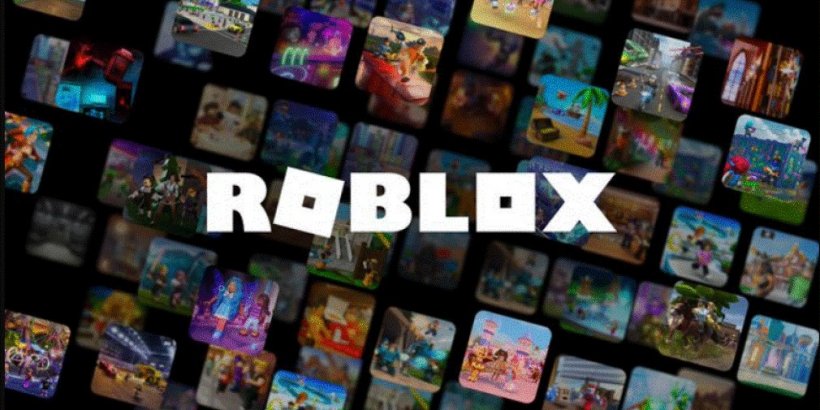
There are various reasons why you may not be able to play video games, and all reasons are divided into 2 types: related to your device/internet connection or to developers. It applies not only to Roblox but to any other video game. Unfortunately, you will face reasons not related to your gaming device much more often than some technical problems.
The fact is that developers always try to inform the players that the game is not working for some reason. Therefore, the first thing you need to do is follow Roblox's official social media.
And when you can't log into the game next time, just open their social media channels and read all the news. It's possible that servers are getting restarted, or perhaps some technical problems have appeared. You can also use downdetector.com to check if Roblox is down.
However, if other players are comfortably playing the game, there is a 99% chance that the issue is in the device that you use to play Roblox. In this case, you need to continue reading this guide, and you might just find one of the most widespread reasons Roblox is not working and the solutions for them.
CONNECTION PROBLEMS ON SMARTPHONES
There are not that many reasons that may cause Roblox errors on mobile devices. The fact is that the most widespread reason why you might not be able to play Roblox is some form of connection issue. Most likely, you do not have any problems with hardware or anything else since Roblox is not a demanding game. Most likely, you simply have a poor internet connection.Unfortunately, you might still face this issue even if everything is okay with your internet connection. You might even encounter this problem if you are playing Roblox using your mobile data or whenever your smartphone automatically switches between data modes. All you need in such a situation is to reboot your Wi-Fi router or smartphone if you're using your mobile data. That should automatically fix your issues.
Also, one more reason you might not be able to play your favourite video game is IP-Ban. For example, another player might have cheated in Roblox using your IP Address if you use a VPN, Proxy Server, or Public Hot Spot. Therefore, developers can simply ban this address, which is why you can't play the game.
In this case, you must turn off the VPN, switch to the personal internet source, and turn off the Proxy.
ROBLOX NOT WORKING ON THE PC

If you're running the game on a PC, there are more potential problems for you compared to smartphone users. The fact is that, in addition to connection problems, you might face various other issues connected with your operating system or other features of the PC.
The first and the most widespread problem is browser support. This can happen if you play Roblox without download. Unfortunately, when using modern browsers like Chrome or Firefox, you might face a support problem, and in this case, you need to check browser updates first. If everything is okay and your browser is updated, head to browser settings and clear the cache. This might just do the trick in 80% of cases.
Also, one more reason that might prevent you from playing Roblox is security problems. For example, if your security settings are too high, it might cause various issues in Roblox and any other video game. Of course, it is not recommended to turn off Windows Defence entirely. However, if you are an experienced user, it would be best if you minimised the security of your PC and relied only on your safety skills.