How to improve your vocabulary using your DS
Education through fun. Is there a better way?

Specifically for those currently on their Easter break while we continue to work like dogs (well, more like Andrex puppies, in fairness), we thought we'd bring you something to rather homework-like.
That failed miserably, as it turns out, because WordWrap, a neat piece of homebrew that aims to improve your vocabulary, is as entertaining as it is useful.
Enjoy it, then, but just wait until you see what we have lined up for your summer holidays…

|
|
| Download Files The first step is to download the files you'll need. If you are tidy little bod you may want to collect them together in a folder on your PC. You need to download the following: - DS Reader: wordwrap-100.zipfrom here - DLDI File System Patcher Software: dlditool-win32-gui.zip from here - DLDI Driver File: from here |
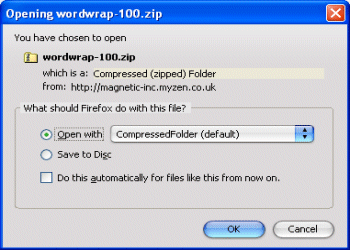
|

|
|
| Unzip the application Once everything is downloaded, your next step is to unzip the WordWrap game into a folder on your PC. 1. Unzip the wordwrap-100.zip file that you downloaded during Step 01. 2. Keep the folder to hand on your desktop or similar location. |

|

|
|
| Copy to DS card If you've got this far, now's the time to copy the files to your homebrew card. 1. Locate the wordwrap.nds file from Step 02. 2. Copy it to the root of your homebrew folder. |
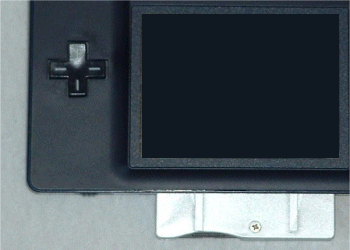
|

|
|
| Start WordWrap You can now fire up the WordWrap software. 1. Remove your homebrew card or memory stick from your PC. 2. Insert your homebrew card into your DS. 3. Turn on the DS power and run the wordwrap.nds file. 4. The software will take a moment to load. |
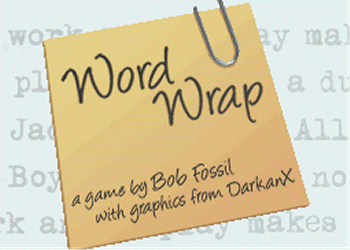
|
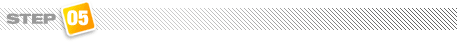
|
|
| Start a WordWrap game Once the software has loaded, you can choose one of the following game modes: - Time Attack A: Arrange the characters to form the mystery word. Each word completed unlocks the next level. - Time Attack B: Find a set of words to get to the next level. - Endless: Try and find as many words as you can, with no time limit. |

|
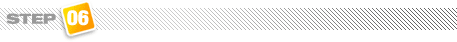
|
|
| Turn up the difficulty Once you have mastered some of these basic game modes you can make things trickier. Each game type can be played at three different levels: 1. Easy: six-letter words. 2. Normal: seven-letter words. 3. Hard: eight-letter words. Further information can be found here. As ever, check out our past DS How Tos to discover the many various ways of increasing your handheld's functionality. |
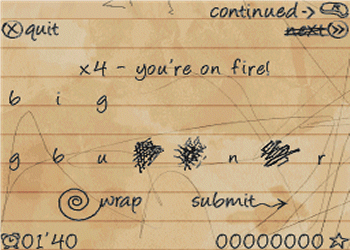
|