How to turn your DS into a DJ's turntable
Scratching on the go

There are certain things in life that suddenly turn up and you stare in disbelief at how you've managed to get so far without them.
Protein DScratch is such a thing. It's not, as its name suggests, software that enables Nintendo's handheld to help medical science with a biological breakthrough of some kind, but actually something even more important. It's a canny piece of homebrew that enables you to play with samples in real-time, much as you would with a pair of turntables if you were on the hip-hop DJ circuit.
Yep, the project provides a creative audio/visual toy that can be played on the move. And you'll genuinely wonder where it's been all your life.
Don't believe us? Well, check it out in action here. And find out how to get it below.

|
|
| Download Files The first step is to download the files you will need. If you're a tidy individual you may want to collect them together in a folder on your PC. You need to download the following: - Protein DScratch: Protein_DScratch_071111 from here - DLDI File System Patcher Software: dlditool-win32-gui.zip from here - DLDI Driver File: from here |

|

|
|
| Unzip the Protein DScratch software Once everything is downloaded, your next step is to unzip the Protein DScratch software into a folder on your PC. 1. Unzip the Protein_DScratch_071111.zip file that you downloaded during Step 01. 2. Keep the folder to hand on your desktop or similar location. |
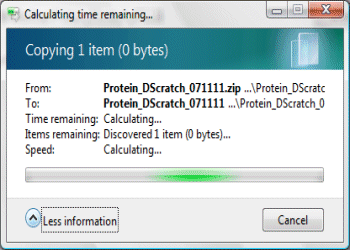
|

|
|
| Patch Protein DScratch software Because Protein DScratch uses a generic file system library, it needs to be patched so it can access files on your particular homebrew card. 1. Extract the dlditool-win32-gui.zip Patcher software to a folder on your PC. 2. Run the dlditool32.exe program. 3. Click the DLDI File button and browse to the location of the DLDI driver file you downloaded during Step 01. Ensure you have downloaded the DLDI driver file for your particular homebrew card from the list provided here. 4. Click the Binaries button and browse to the folder on your desktop and select the Protein_DSScratch.nds file. |

|

|
|
| Copy files to DS You can now copy the following files to the root folder of your homebrew card. Protein folder containing: - MapViewer.nds - Samples file - Samples folder You can also add your own samples in .wav format into the Samples folder. |
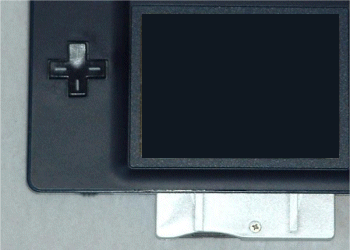
|
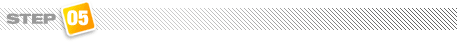
|
|
| Use Protein DScratch You can now fire up the Protein DScratch software. 1. Remove your homebrew card or memory stick from your PC. 2. Insert your homebrew card into your DS. 3. Turn on the DS power and run the Protein_DSScratch.nds file. 4. The software will take a moment to load. |

|
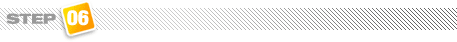
|
|
| Start scratching Once loaded, the software can be used as follows: 1. Work with the sample: - Scratch: slide stylus on touchscreen from left to right - Play/Pause: Quickly press right on the D-Pad - Control Pitch: Hold right then use stylus to adjust - Rewind: Hold L button then press right on D-pad 2. General manipulation: - Mute: Press left on D-pad - Trigger Retrig FX: Hold up on D-pad then use stylus to adjust - Control Retrig FX: Hold L button then hold up on the D-Pad and use the stylus to adjust - Trigger DownSampling FX: Quickly press down on the D-pad - Control DownSampling FX: Hold down on the D-pad then adjust with stylus 3. Selection: - Browse Samples: Press Select - Launch sample-recorder: press Start - Live mic streaming: Hold L button then press Select Further information can be found here. As ever, check out our past DS How Tos to discover the many various ways of increasing your handheld's functionality. |
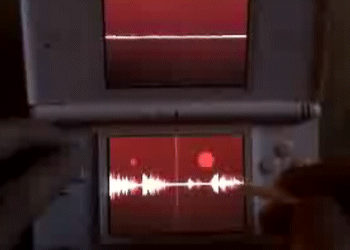
|