How to turn your DS into a world of sand
Transform your DS into a living ecosystem

Did you ever play with those underwater sand construction kits when you were a kid? How about creating your own bell jar ecosystem?
Well, now you can get down and dirty with these environmental ideas but without ever getting muddy fingers. This lovely little homebrew toy provides you with a set of basic elements and blank canvas on which to play.
Our only word of caution is that it is surprisingly addictive!

|
|
| Download Files The first step is to download the files you will need. If you are tidy little bod you may want to collect them together in a folder on your PC. You need to download the following: - SandScapeDS: SandScape.nds from here |
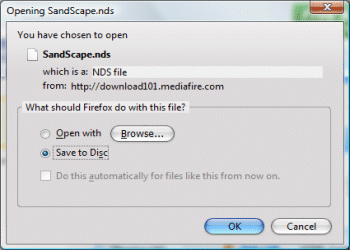
|

|
|
| Copy to homebrew card SandScapeDS works with a variety of homebrew cards. As there is no file access required, you should be able to copy it across and start using it with no patching. Simply copy the SandScape.nds file to the root folder of your homebrew card. |

|

|
|
| Start SandScapeDS You can now fire up the SandScapeDS software. 1. Remove your homebrew card or memory stick from your PC. 2. Insert your homebrew card into your DS. 3. Turn on the DS power and run the appropriate SandScape.nds file for your homebrew card. 4. The software will take a moment to load. |
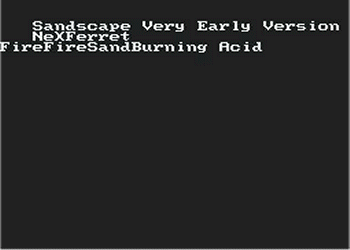
|

|
|
| Create some living sculptures Once the software has loaded, you can select the different elements and start creating an environment as follows: 1. Tap an icon at the bottom of the screen and its description is displayed in the top screen. 2. Drag the stylus over the touchscreen to draw with the selected element. 3. Select the Eraser to remove an element from the environment. |

|
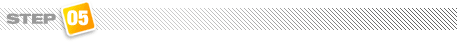
|
|
| Basic elements The following elements will get you quickly on your way: 1. Wall: Draw some ground on which to pour the other elements. If you draw a bowl you can create a pool. If you draw an inverted bowl you can catch gaseous elements. 2. Sand: Tap to pour some sand into the world. This elements flows slowly down banked walls and will tumble to create rolling dunes. 3. Water: Tap to pour some water onto the world: This element flows over the sand and pools in various divets in the environment. 4. Oil: Tap to infect the environment with oil. This element floats on top of the water forming a viscous skin. 5. Natural Gas: Tap to let some gas into the world. This element floats up the screen and can be caught in caves created by your walls. |
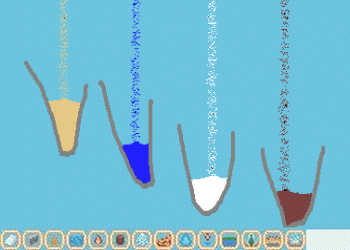
|
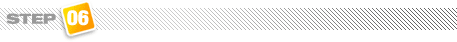
|
|
| Advanced elements In addition to the basic elements, the following items will cause chain reactions in the environment. The affect is determined by which elements they come into contact with. 1. Fire: Tap to create a blast of flame. This will cause natural gas to burn up and give off some acidic smoke. It will also cause water to evaporate and biological material to burn. 2. Salt: Tap to add a pinch of salt. This soaks up water and creates a grey residue. 3. Acid: Tap to erode your world with acid. This cuts through most elements, causing them to flow through the gaps it leaves. 4. Lava: Tap to introduce some lava into the map. This flows like water but burns like fire. Further information can be found here. As ever, check out our past DS How Tos to discover the many various ways of increasing your handheld's functionality. |
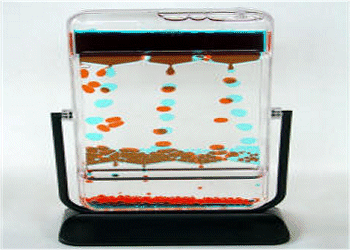
|