How to play SNES games on your Nintendo DS
Let's party like it's 1991

Right, let's be clear on this: the legal status of emulating SNES ROMs is pretty vague. Basically, they're licensed pieces of software and so you shouldn't really be getting them for nothing (although if you have the wherewithal to make them yourself, you may). However, as far as we understand it there's very little chance of litigation since the companies who own the licences aren't making revenue from them, meaning there are no damages, and nobody gets hurt.
The main thing to watch out for is that some of the sites that carry ROMs are lousy with popups, spyware, and spelling errors. But because of the aforementioned legal ambiguities, we aren't going to link to such sites in this article, and we don't host any ROMs ourselves. Consider this an informative guide, then, rather than a suggestion you should try it out.
(Note: Readers assume full legal responsibility for their actions and any consequences of following these instructions. If you don't, then check out our latest DS reviews instead.)
 |
|
| First up, you'll need some kind of homebrew equipment, like the G6 Flash Cart and Passcard pictured. You can get these online from several retailers, and you shouldn't be paying more than £70 for both. Check out our first DS Homebrew Review for a reasonably recent article on methods. (Getting going is fairly straightforward: The big cart goes in the big slot, and the small cart goes in the small slot.) |
 |
 |
|
| Next, you need to get your hands on some SNES ROMs. Find a site that doesn't make you vote or assail you with adverts and get them there, conscientiously holding at the forefront of your mind the thought that if you could go back in time and buy the games from a shop and play them on a real SNES, you would. |
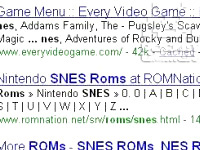 |
 |
|
| Now that you've got your SNES games, you need some software to play them on. Find and download SnesDS onto your PC, and unzip it into a folder called SNES. Then, using the USB dongle that came with your G6, attach your cart to your computer, and open its root directory in My Computer. Copy your SNES folder into there. |
 |
 |
|
| Now, still at your PC, you need to make an .NDS file. Go to your SNES folder and double-click 'make_nds'. An installer will appear. Go to the folder icon in the bottom-left and browse for the file you want to load, bearing in mind that SnesDS only recognises files with a .smc extension. Click save, and wait for the 'completed' message to appear. |
 |
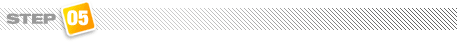 |
|
| With the G6 cart comes the ability to emulate the GBA, and, just as you can make a .NDS file, it's possible to make a .DS.GBA file that runs SNES games from within the GBA emulator. It's a circuitous way of running the ROMs, but using the alternative emulator can help with compatibility issues from time to time, so it's worth knowing about. |
.jpg) |
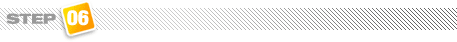 |
|
| Now, remove your G6 cart from your PC, plug it into your DS, and switch your DS on. From the G6 main menu that automatically boots, select My Card from the dropdown menu in the top right corner of the touchpad, scroll down to the folder called SNES, double-tap to enter it, and then double-tap on the file called 'snesDS.nds'. And away you go! Don't miss our other DS How Tos. |
 |
