Five new DS homebrew honeys
Our monthly review of homegrown fare

Welcome to the fifth DS Homebrew Review, our monthly guide to the pick of the homemade software scene for Nintendo's console. (To see the Homebrew Reviews you've missed, scroll down on our DS Homebrew Review page.)
After last month's homebrew games extravaganza, we'll be looking at a slightly more varied selection of treats from the homebrew world this time, including games, a helpful application and something a bit, well, different.
TamasurvivorSuper Pang is one of our favourite arcade games ever, and one of the few we've managed to complete (along with Michael Jackson's Moonwalker, but we don't like to talk about that).
 We've always wondered how a version of Pang on the DS would work with the DS' dual screens, so we were pleased when we saw a clone, Tamasurvivor, had bounced onto the homebrew stage.
We've always wondered how a version of Pang on the DS would work with the DS' dual screens, so we were pleased when we saw a clone, Tamasurvivor, had bounced onto the homebrew stage.
Based on Super Pang, it features two modes: Classic and Dual. The aim in both modes is to use your harpoon to clear the level of bouncing bubbles, which split into two smaller and faster bubbles with each hit. Classic mode uses a single screen as in the original game, while Dual mode uses both screens.
It's a faithful representation of the original game – Tamasurvivor's anthropomorphic raccoon protagonists aside – and it runs at an impressive pace.
Unfortunately there's no multiplayer in the game at the moment, but hopefully that's something that will be added in a future version.
Get it from its official site.
Word Wrap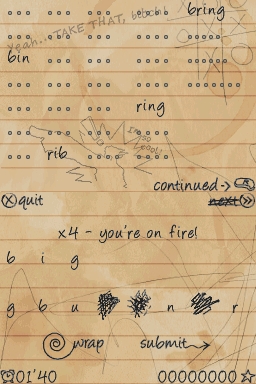 It's official: words are the new blocks. Sort of. Last month we covered Word Up, a combination of ZooKeeper and the dictionary, and this month there's yet another word-based puzzle game to cater to those of us sick of falling blocks and disappearing lines.
It's official: words are the new blocks. Sort of. Last month we covered Word Up, a combination of ZooKeeper and the dictionary, and this month there's yet another word-based puzzle game to cater to those of us sick of falling blocks and disappearing lines.
Word Wrap features a number of modes, but the basic objective in each one is to make up as many words as possible from the eight letters given.
It's very simple, but the hand-drawn sketchbook style really makes it stand out from other homebrew games.
You can download Word Wrap from the GBADev forum.
Touchdown! The Alien Attack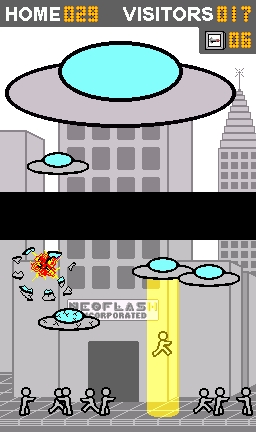 How could you not love a game with a name like that? This one reminds us of classic arcade game Space Invaders, with a touch of Point Blank to boot.
How could you not love a game with a name like that? This one reminds us of classic arcade game Space Invaders, with a touch of Point Blank to boot.
Alien spaceships descend from the top screen, and players must destroy them before the abduct all of the innocents on the street below.
It's controlled using the touch screen, and there's a variety of weapons, ranging from the standard shotgun to the bizarre and largely useless cat-apult. (Get it?)
Touchdown! The Alien Attack is a fun diversion that once again demonstrates use of the touch screen to deliver a unique gaming experience.
You can find it on GBATemp.
DS Organize It was obvious from the moment Nintendo revealed the DS that it would make an excellent personal organiser. Unfortunately, official software to support this sort of functionality has never arrived, but luckily there's a homebrew equivalent that does the job extremely well.
It was obvious from the moment Nintendo revealed the DS that it would make an excellent personal organiser. Unfortunately, official software to support this sort of functionality has never arrived, but luckily there's a homebrew equivalent that does the job extremely well.
DS Organize is a collection of applications of the kind you'd expect to find on any PDA, including a calendar, To Do list, address book, calculator and more.
It's very simple to use and everything is extremely well presented, with no clutter and a clear interface. There's even a few bonus applications, like a homebrew software browser that enables you to connect to an FTP server and download a variety of software updates.
Thoroughly recommended for anyone who feels like they should be doing something a bit more constructive with their DS time, you can download it from the developer's site, DragonMinded.
RoboDS With the Transformers movie just around the corner, it seems like robots are going to be back in fashion, and the trend has reached the DS homebrew scene as well. RoboDS isn't, however, a piece of homebrew software, but rather some kit that transforms a DS into a robot. Seriously!
With the Transformers movie just around the corner, it seems like robots are going to be back in fashion, and the trend has reached the DS homebrew scene as well. RoboDS isn't, however, a piece of homebrew software, but rather some kit that transforms a DS into a robot. Seriously!
It uses a special slot-1 card called DSerial, which enables standard inputs such as USB to be used with the DS. This then connects to the robotic frame, which turns the DS into a vehicle. Commands can be sent to the DS from a computer, or preset routines can be run. RoboDS can even be operated remotely from any computer connected to the internet.
It's this last feature that has enabled the creator of RoboDS to set one up in his basement and allow it to be controlled by anyone through the website. Impressive stuff. It's quite expensive for something of admittedly limited use, but it's an interesting creation and one that shows that the homebrew scene isn't limited to software. Learn more about RoboDS here.
That's all for this instalment of the DS Homebrew Review. We'll be back next month with another look at the newest and best happenings in the DS homebrew scene; you can click the 'Track It!' button for an email reminder as soon as it's available. Until then, happy DS homebrewing!