DS Homebrew Review
This month we're looking at online games and applications

Welcome to the second of our monthly guides to the DS homebrew scene. If you like what you read, click 'Track It!' at the bottom of the page to be reminded by email when we publish the next round-up.
If you're new to the sometimes confusing world of DS Homebrew, check out last month's column for a recap of the latest hardware required for running homebrew on your DS, and read our step-by-step How To for the specifics of one method, 'NoPass'.
This month we were going to try some multiplayer homebrew, but unfortunately we were struck down with a nasty cold and we couldn't find anyone brave enough to come within wireless range to play with us.
Luckily, there's a wealth of online homebrew out there, which meant we didn't have to suffer alone through our illness. But before we get to that, some hardware news.
DS Homebrew hardware latest
.jpg) EZ-V 3-in-1 Expansion Pack
EZ-V 3-in-1 Expansion Pack
If, like us, you're running your homebrew from a slot-1 device, you'll be wandering what to do with your GBA slot. Sure, you could keep a GBA game in there for those times when two screens is just a bit too much, but having that little extra bit of cart sticking out can be so distracting. Leaving the dust cover on would do the trick, but that just seems a bit of a waste.
It appears that the EZFlash team have been thinking the same thing, and will shortly be releasing the snappily-titled EZFlash V 3-in-1 Expansion pack.
As the name suggests, the pack serves three purposes. It not only functions as a memory expansion pack and rumble pack, but it can also play GBA files from its built-in memory. This means that you can play any GBA files or even DS homebrew that hasn't yet been made compatible with Slot-1 cards.
All in all it looks a neat package, if only because it negates the need to swap between three different cartridges.
At the moment they plan to sell the pack in a bundle with the EZV, but retailers will also be able to sell it separately on request. See the EZFlash site for details.
Homebrew software: this month's review
 Beup
Beup
MSN Messenger is an essential tool in organising our hectic social lives these days. But when you're too remote (or too ill!) to even consider looking at a PC screen, how on Earth do you keep yourself plugged into the social strata?
Easy, once you've discovered Beup, a homebrew MSNM client for the DS.
Beup, like most other online homebrew applications, uses your connection settings stored on your DS, and when it's launched it's a simple case of entering your email address and password.
Once it's connected you're left with a fully functioning clone of MSN Messenger, complete with a neat touch screen keypad and even the option of doodling your messages, Pictochat-style.
Beup is an impressive little application, and we're hoping that in the future they add support for other instant messaging services, like AIM and Google Talk. You can get it here.
 DS Doom
DS Doom
It should come as no surprise that Doom has been made available for the DS, as it's been ported to almost every format imaginable, including the iPod and even scientific calculators.
What is a surprise is that this DS version includes an online deathmatch mode. To employ this you either need to enter the address for an existing game server, or you can set one up yourself using the application included with the game.
You'll also need the WAD file from the original game, which includes the maps, to play DS Doom, but if you don't have it you can use the one from the shareware version of the game, which is easily available.
Go get DS Doom at Jefklak's Codex.
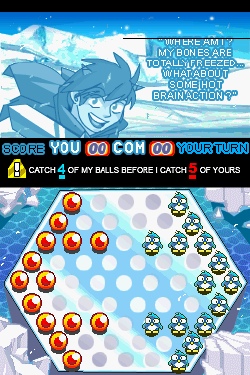 Omalone
Omalone
If all that shooting is too much, Omalone might just be the game for you. Based on the classic strategic board game abalone, in Omalone you control pieces on a board and use them to push your opponents pieces off the edge.
Sounds simple, but it's deceptively deep, and the ability to play online against your friends or others makes it very addictive. It's also extremely well presented, with a variety of characters and boards to choose from.
There's even a PC version on the Omalone site that is compatible with the DS version, so your non-DS owning friends can fall to your mighty strategy skills.
WFCStatusFinally, a handy PC application that takes the statistics for every Nintendo Wi-Fi connection enabled game and presents them in a variety of ways.
 Ever wanted to know how many people played Star Fox Command during the night? Well now you can!
Ever wanted to know how many people played Star Fox Command during the night? Well now you can!
Our main use of WFCStatus though is to find out whether people are actually playing a particular game before we try it out. On some games you can be waiting for quite a time before finally being told that nobody is available, so it's nice to be able to just boot up the program and let it do the work.
WFCStatus even supports statistic tracking for Omalone, and the developers are looking to add any other online enabled homebrew games.
You can try it out by going to the WCFStatus homepage.
Despite our illness this month, then, with the help of a bit of portable homebrew medicine we made it through our illness with only a pile of used tissues to show for it. We're sure we'll be fighting fit next month, so click the 'Track It!' button below to be alerted of our next Homebrew Review (and do read last month's DS Homebrew Review if you missed it).
Happy, and hopefully healthy, homebrewing!