How to play Amiga games on your Android, with the UAE4Droid emulator
Ah, memories

The Amiga is 30 years old today. And gamers of a certain age are feeling a bit nostalgic for that ol' beige doorstop.
We're remembering days of playing Lemmings and Speedball and Simon the Sorcerer and Syndicate and Theme Park. The day when you couldn't play Monkey Island because you lost the code wheel.
The demo scene music on pirated games and the little plastic switch on floppy disks and Workbench and Deluxe Paint and naming your Worms after your friends. The good old days.
Want to relive them on your Android? It's not to difficult. Follow this quick tutorial and you'll be playing Cannon Fodder in no time.


First things first, go download UAE4Droid off Google Play. That stands for "Universal Amiga Emulator", which means it can do pretty much everything and play pretty much every game. Plus, it's free!

You next need to get yourself an Amiga Kickstart ROM, which is a version of the Amiga operating system that powers this emulator. You've got three options.
You can extract it from your own Amiga, if you've still got one. You can buy the necessary ROMs from Amiga Forever. Or you can find them online with some creative Google searching.
You'll end up with some .rom files. More on those in a minute.

You'll also need a game. Or, more specifically, the ROM files for the individual floppy disks for the game you wish to play.
Again, Google is your friend. There are plenty seedy sites out there that will let you download old games for free. We won't link to them, but typing "speedball 2 Amiga rom" into your favourite search engine is a good bet.
You'll end up with one or more .adf files - one for each floppy disk.


Get the files onto your Android using whatever method you like. microSD card, USB transfer, or just download the files directly on your device. Whatever works for you.
Open up UAE4Droid and hit the configure button.
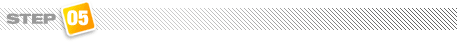

Tap 'ROM Location' and browse through the directories on your Android phone or tablet until you find the Kickstart ROM files you downloaded earlier.
The question is: which one to pick. And ultimately, it depends on the game and there's no easy way of knowing which ROM will work with which game. An Amiga 1200 ROM is a good starting point, though.
Then, tap 'Floppy 1 location' and find the .adf file for the first floppy disk for your game. Repeat this for floppies two, three, and four if needed.
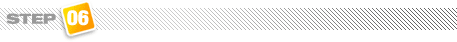

Go back to the main page and tap on 'Start Amiga'. Hopefully, the game will start playing. If it doesn't, change the Kickstart rom and try again.
Controls are a little iffy, to be honest. You have to go into the options to swap the bottom-right button between left and right mouse button, and (on my tablet at least) the mouse cursor doesn't always stay under your finger.
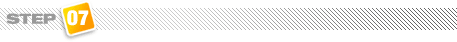

You can find options by scrolling down past the rom locations. Here you can toggle sound and set frame skip, edit all the controls, and use a physical controller.
