5 things you should know about Android 4.4 KitKat
Have a break, have a feature

After all the fuss over the smoothed-down look of iOS 7, it's now the turn of Google's Android KitKat to get a thorough going-over.
Android KitKat (a.k.a. Android 4.4) debuted on the Nexus 5 at the end of last week, and, in truth, Google hasn't tweaked its mobile OS too much in this latest iteration.
Still, there are some cool new things to try out on your KitKat-running Android phone or tablet, so we thought we should highlight some of them for you. Here.
The first thing to note is that, no, Android 4.4 doesn't turn your device into a multi-fingered chocolate bar. So, don't bite it.
With that in mind, here are five new things that you CAN do in Android 4.4.
Send messages
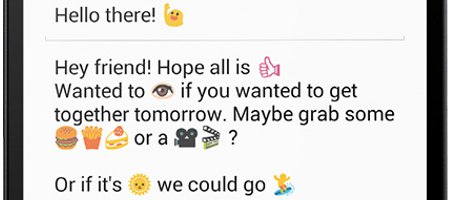
Wait, come back! I don't just mean sending messages. I mean sending all of your messages from the same place.
For too long, Google has had multiple messaging clients on the market that don't 'talk' to one another. Well, that's over and done with now.
Your Hangouts, your SMS messages, and your MMS messages are now grouped together in the same inbox, so you don't need multiple apps installed to keep in touch with your friends. You can now also share your location and, perhaps most importantly, send animated GIFs.
Oh, and there are Emoji on the Google keyboard.
Find out who's calling
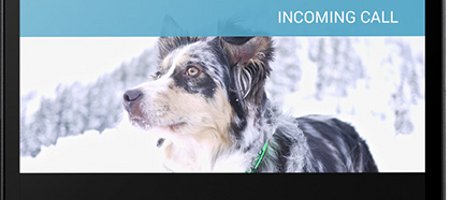
Wait, come back! It's cleverer than that.
If you get a call from an unknown number, your Android 4.4-toting gizmo will have a poke around the internet to find out some information about the number, so you're not going into a conversation blind.
Furthermore, the stock Phone app will prioritise your contacts, putting the people you talk to most at the top of the list so they're easier to find.
There are new ways to search for numbers, too, and you'll be able to find nearby numbers more easily.
Use the screen
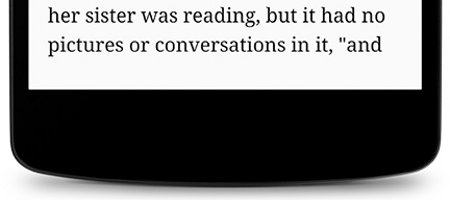
Wait, come back!
In Android 4.4, the on-screen 'home', 'back', and 'apps' buttons are made invisible when you're reading a book, watching a movie, or playing a game. This means you can get all immersed and whatnot... without any UI distractions.
You can swipe the virtual buttons back in from the edge of the screen if you ever need to use them, mind, so you've got the best of both worlds now.
Furthermore, your touchscreen should now be more responsive than ever, letting you tap without a care in the world. That's on account of some clever new processing tech in Android KitKat.
Put it on your device
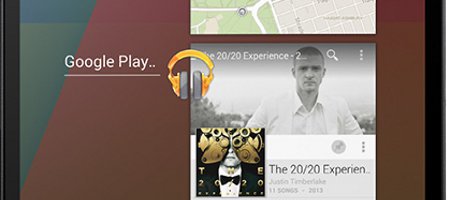
Wait, come back! Google has actually taken some steps to combat device fragmentation.
After removing in-built apps from the OS, The Big G has lowered the system requirements for Android 4.4. That means even if you're languishing behind in processor power, there's still a chance the latest OS may be compatible with your blower.
Of course, a lot still depends on your carrier and your phone's manufacturer, but it shows Google is heading in the right direction regarding OS fragmentation.
Save your battery

Wait, come back!
Google's boffins have come up with some ingenious software solutions to the problem of fitness apps or check-in services 'using' up all of your battery before you get a chance to take a sweaty selfie.
Basically, your processor no longer has to suck up a ton of juice to check all the data that's being thrown in its direction. So, yep, you can now use the cooler aspects of Google Now without worrying that you're going to get stranded in the middle of nowhere with a dead phone.
