The 7 coolest features in Android 5.0 Lollipop
Google eyes a Material improvement for its mobile OS

Not to be outdone by Apple and its impressive (if somewhat buggy) iOS 8, Google has revealed Android 5.0 Lollipop in recent weeks, alongside a pair of fine-looking Nexus devices.
This promises to be one of the biggest leaps forward for Android for some time, with a completely new design and some advanced features that appear to trump iOS in a couple of key areas.
Here are just a few that we, as committed pocket gamers and smartphone users, are looking forward to.
Google is living in a Material (Design) worldAside from wanting to get Madonna’s 1984 ear worm playing in your head for the rest of the day, we’ve led with this feature because it’s the most important and noticeable of Android 5.0.
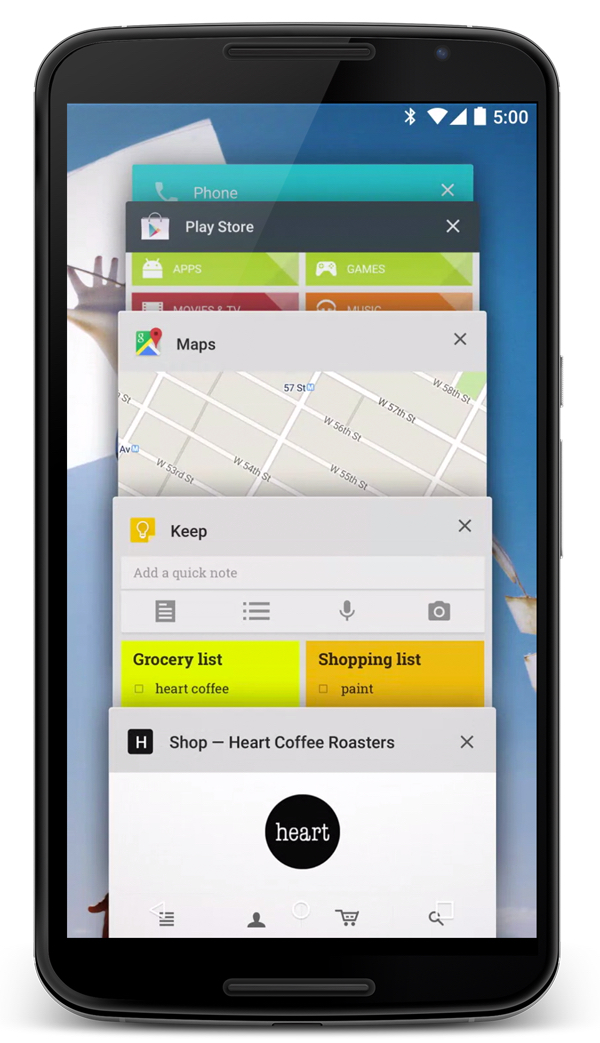 Material Design is a completely new unified design language Google has come up with for Android 5.0. Though it adopts a very modern, sharp, and boldly coloured aesthetic that appears to belong in the same category as iOS 8 and Windows Phone 8, there’s a different philosophy behind it.
Material Design is a completely new unified design language Google has come up with for Android 5.0. Though it adopts a very modern, sharp, and boldly coloured aesthetic that appears to belong in the same category as iOS 8 and Windows Phone 8, there’s a different philosophy behind it.
As the name suggests, Material Design treats each UI element as a physical object. Each has weight and heft, reacts realistically to your inputs, and even casts subtle shadows.
Just to reiterate, this isn’t the same as Apple’s horribly outdated skeuomorphic approach, which necessitated the drastic (and long overdue) iOS 7 overhaul. Screen elements here don’t have chintzy real life textures - they just animate in a more pleasingly tactile way, making screen transitions easier to follow.
That’s the theory, anyway.
Smart lockRegardless of the method, unlocking your secured phone remains a bit of a pain. Even Apple’s exemplary Touch ID doesn’t work all the time (just try it with slightly damp hands).
Smart lock for Android 5.0 Lollipop lets you set other physical devices to do the job for you.
For example, if you have an Android Wear smartwatch, you can set your Android phone to grant you automatic entry whenever it’s in proximity. The reasoning is sound - if your watch is nearby, then you are nearby, and thus there’s no need to lock down all your precious information.
Also, there’s a new and improved facial recognition system that works in the background - while you’re checking your notifications from the lock screen, for example - so if you like securing your phone this way it’ll be quicker and less annoying.
 Better notifications
Better notifications
Like eggs, coffee, and mattresses, most people like their smartphone notifications a certain way. Google is hoping to cater to everyone by offering increased flexibility in this respect.
Most eye-catching is the ability to have notifications that pop up over whatever you’re doing at the time - perhaps not ideal if you’re playing an intense game.
There’s also a lot more power over notifications on your lock screen, with a card-like view allowing you to sift through them without unlocking your phone.
.jpg) Multi-user support
Multi-user support
Previously, you could only have multiple user profiles on Android tablets. Still, that’s more than iOS allows, right?
With Android 5.0 Lollipop, though, you can have multiple profiles on your Android phone. Why on earth would you want that?
If you’re asking that question, you either don’t have kids or you don’t have a partner who always wants to check Facebook or Pinterest on your phone because they left theirs in the other room.
With user profiles in place you can restrict access for each profile (perfect for keeping kids away from the settings menu or phone app)
Forget hopes, it’s time to pin your Apps on AndroidOn the subject of preventing meddlesome third parties from wreaking havoc on your phone, Android 5.0 lets you pin individual apps.
This means that you can lock the phone into a single application if you want to show someone a specific thing (such as a cool new game). If they want to exit that app and go prying into your other stuff, well, they’d better hope they have your pin code to hand, because they’re not getting in. Or out, depending on how you look at it.
Flappy Android This little easter egg has been discovered in the early developer build of Android 5.0 Lollipop, and it offers a neat nod to mobile gaming culture.
This little easter egg has been discovered in the early developer build of Android 5.0 Lollipop, and it offers a neat nod to mobile gaming culture.
Go to the settings menu and repeatedly tap on the Android version number and you’ll gain access to a tribute to Flappy Bird.
As you can see (picture courtesy of TechCrunch), instead of a bird, you’re controlling a flying Android logo. And those green pipes that obstruct your way? Lollipops.
It’s good to see that Google is still in touch with its nerdy side amidst all the artfully sculpted menus. You wouldn’t catch Apple doing this.
Advanced graphicsSpeaking of games, Android 5.0 adds OpenGL ES 3.1 support. That means a bunch of fancy new shaders, stencil textures, accelerated visual effects, and lots of other things we don’t quite understand but that promise to make games prettier.
Add in the new Android Extension Pack, which helps developers make the most of these new features across a variety of GPUs, and it’s clear that Android gaming is about to get slicker.
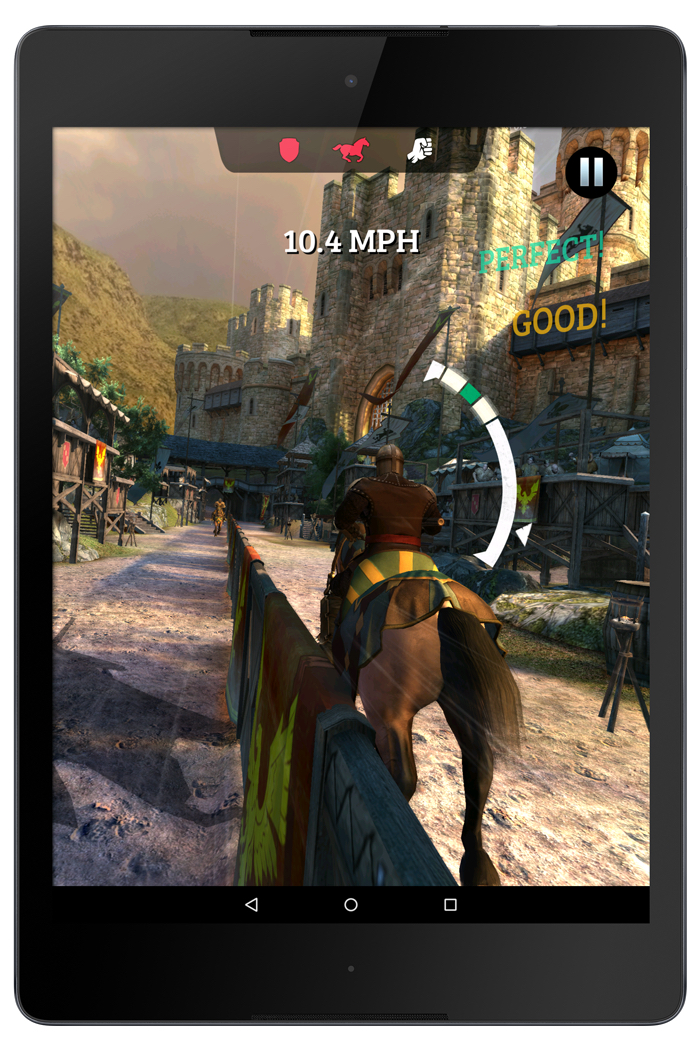
Android 5.0 Lollipop should start rolling out to existing Nexus devices from November 3. This is also when the first native Android 5.0 device, the Nexus 9, will be available to buy from the Google Play shop.
