How to do everything on 3DS - top tips for your new Nintendo console
Themes! Screenshots! Demos!
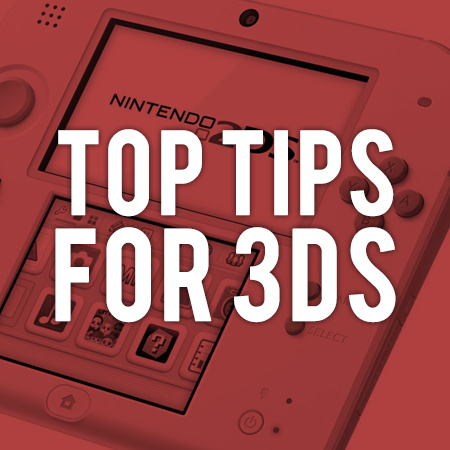

So you just got a Nintendo 3DS for Christmas. Congrats, and welcome to the club! You've just unlocked the power to play boatloads of amazing games.
But you've come here because you've got some questions about your new device. This isn't a Game Boy where you slot in a cartridge and get playing - there are settings, SD cards, virtual currencies, and wireless interactions.
To help you get on the ground running, then, here are some tips on how to do just about everything with your new toy.
How to redeem an eShop voucher
Got a gift voucher for Christmas? Open up the eShop, and hit the 'Menu' button in top left corner. Choose 'Redeem Download Code' and then either type the voucher code in or use the camera to scan a QR code.
How to upgrade to a bigger SD cardIf you've been using the system for a while and decide that 4GB isn't enough, it's surprisingly easy to swap to a bigger card without losing data. Simply turn off the system, remove the SD card, and put it into your computer.
Copy and paste all the data on the card to your computer, then swap to the higher capacity SD card and copy and paste the data onto that. That's it! Put the new card into your 3DS and all your games, save files, and apps will be there.
How to unlock play coins
Play coins are earned by taking steps while your 3DS is in sleep mode, and in your pocket or bag. To enter sleep mode simply close the lid.
For every 100 steps you take you'll earn one coin, for a maximum of 10 coins per day. Play Coins can be spent on all the mini-games in StreetPass Mii Plaza, and also in some eShop and retail games.
How to install themes
Want to jazz up your home screen? Hit the button in the top left corner of the homescreen to access the Home Menu Settings page. Press 'Change Theme' and pick from the themes installed on your device.
You can also shuffle through your themes randomly with the 'Shuffle Favourites' option, and buy new themes in the theme shop.
How to take screenshots on 3DSSadly, there's no universal screenshot function on the 3DS like other consoles. Some games, including Animal Crossing: New Leaf and Super Smash Bros can save snapshots to your memory card, and you can take a screenshot of your homescreen by holding Y and pressing up (top screen), down (bottom screen), or right (both screens).
When you're done, use the Internet browser and go to 'i.nintendo.net/3ds' for the Nintendo 3DS Image Share service. Or, plop your SD card into your computer (turn your 3DS off first) and grab the images from there.
How to add and remove friends, and find your friend code
Open the Friends List app from the very top row of the home menu and look at your card to find your friend code. Give that to a pal, and ask them for their friend code.
Back in the Friends List app, hit 'Register Friend', choose 'Internet', and tap in the code and a provisional name. Once both parties have entered each other's codes you'll be friends.
To remove a friend, hit 'Settings' inside the Friends List app, tap 'Delete Friend Card' and then choose the person you want to unfriend.
How to StreetPass people
StreetPass is a cool meta game where you swap data with other 3DS players, just by walking past each other. You'll need to have your 3DS in sleep mode (simply close the lid).
You'll see a green light on the hinge if you have at least one StreetPass hit. You can then open your 3DS and see who you passed in the SteetPass Mii Plaza and compatible games.
You can only have ten people in your queue at one time, and so you'll need to flush them in Mii Plaza.
To make further changes, open the Settings app, choose 'Data Management' and then 'StreetPass Management'. Here you can find which games are using StreetPass and deactivate ones you're no longer playing.
How to delete apps
Open the Settings app and choose 'Data Management'. Pick 'Nintendo 3DS' and then 'Software'. You'll get a list of downloaded software titles, so just tap the one you no longer want and hit 'Delete'.
How to download free demos
First things first, open up the eShop. If you don't have one, you'll need to sign up for a free Nintendo Network ID. If you've already got one then simply log in.
Now choose the 'Demos' section from the main shop menu and find a game that takes your fancy. Hit the big ol' 'Download Demo' button and then follow the instructions up top to get the trial.
You'll need a sufficient amount of space on your SD card to get the game, so you may need to delete some apps before hand.
