How to use folders to organise your Nintendo 3DS apps and games
Make your menu screen that little bit prettier

Nintendo added folder functionality to the 3DS this week. This may not sound like a particularly big deal, but anyone who has more than a screen's worth of 3DS games will think otherwise.
Scrolling through a mess of unorganised downloadable titles and apps is a nightmare, so folders are a gift from heaven. That is, of course, if you can work out how to use them.
If you're having a bit of trouble with the folders, or aren't sure of the best way to utilise them, fear not: Pocket Gamer is here to alleviate your folder-based woes.
 |
|
| Before you can get around to fiddling with some folders, you'll need to update your 3DS. The option to install the system update should appear automatically when your 3DS next connects to the internet. In case it doesn't, try this - open up the 'System Settings' menu, select 'Other Settings', then hit 'System Update'. |
 |
 |
|
| Now, when you visit the main 3DS menu and touch an empty square, you'll see a 'Create Folder' option appear at the bottom of the screen. Hit that. You're well on your way to folder-based enlightenment. |
 |
 |
|
| You'll be asked to give your folder a name. You can split your folders up however you please. We recommend sorting them into DSiWare games, GBA games, Game Boy games, eShop games, 3D Classics, NES games, and then the junk that we hardly ever use. |
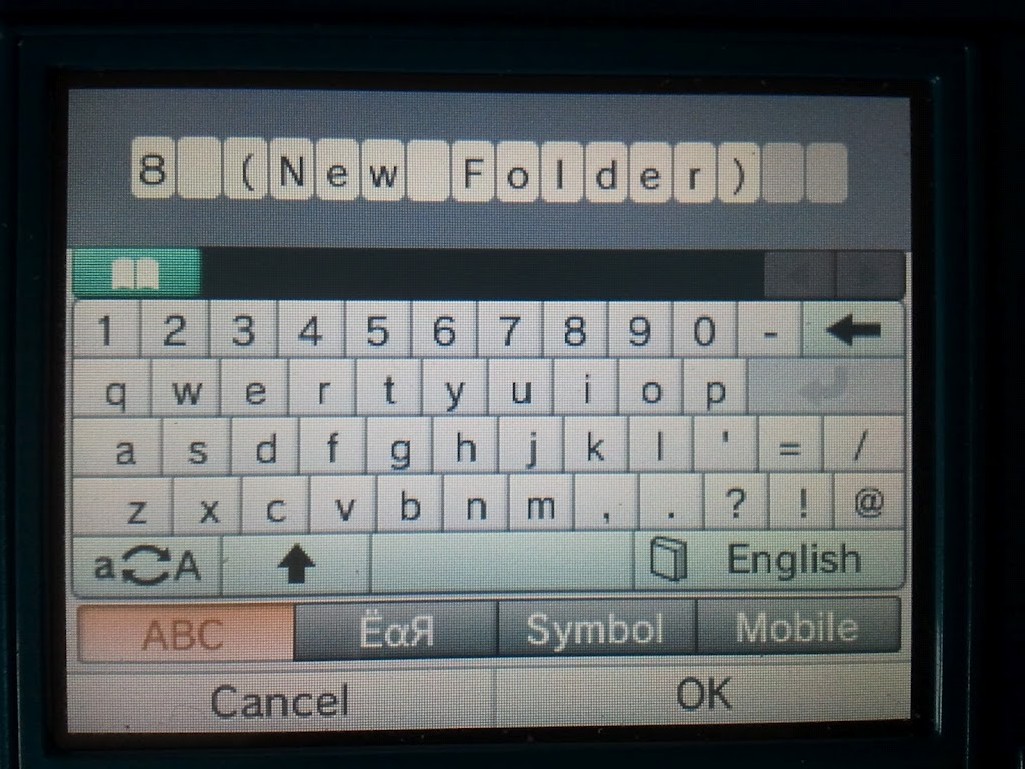 |
 |
|
| Once you've named a folder, you can then simply drag games into the folder to store them away in there. To get to the games, touch the folder to see its contents. You can also drag folders around to put them wherever you desire. Pretty nifty, we're sure you'll agree. |
 |
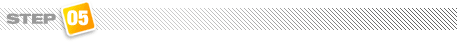 |
|
| Once you've stored all your games away in folders, you can leave everything on one page so you no longer need to swipe. Since folders show the first letter of each name, you can attempt to make words by lining them up next to each other. The ruder, the better, I say. |
 |
