How to restore Flappy Bird to your iPhone or iPad
Put Flappy Bird under lock and key

We first published this in April 2012. In light of Flappy Bird's sudden removal from the App Store, though, we thought you might appreciate us flagging it again.
Apple holds the power to remove an app or a game from the App Store at a moment's notice.
It could be because the app is found to violate one of Apple's rules (like arcade emulator iMAME), or maybe because the developer went out of business and can't pay its yearly licence (like Sword & Poker creator Gaia).
Or maybe because a game developer just can't take any more (Flappy Bird).
Or it could be something more nefarious. In 2012, EA pulled Tetris for iPad from the App Store, and released a new T-Club version in its stead. If you delete the old app, you'll have to pay £4.99 to get the new one.
So, if an app you purchased or downloaded has been removed from the App Store, follow this simple guide so you can back it up and keep it safe for the future.
 |
|
| If you delete the app from your device and didn't back it up to your computer or iCloud, the game is gone forever. There is one last glimmer of hope, though. Open the App Store on an iOS device and click the "Purchased" tab at the bottom. Search for the pulled app and see if you can restore it. Apple normally removes banned apps from this list, so you will probably be out of luck. We found iDOS in this list of purchased apps, but VLC Player, iMAME, and Sword & Poker 2 had been removed by Apple. |
 |
 |
|
| If the app is still on your device, hook the gadget up to your PC or Mac and sync all your apps across. To do this, plug the device in and open up iTunes. Find the iPhone or iPad in question on the column on the left, and right-click on it. Choose "Transfer Purchases". This will copy all the apps from your device onto your computer. |
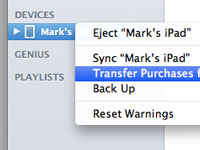 |
 |
|
| Choose "Apps" under library in the lefthand column in iTunes. Now, find the app that you want to back up and right click. Choose "Show in Explorer" (or "Show in Finder" if you're on a Mac). This will take you to the folder on your computer where the app is being kept. It's an IPA file, and it will be linked to your account by Apple's digital rights management (DRM). That means as long as you hold onto the app, and as long as you're using the same Apple ID, the pulled game will work. |
 |
 |
|
| Copy the app and paste it somewhere safe. An online storage locker like Dropbox or Box.net is a good bet. You could also email it to yourself so you'll always be able to retrieve it - but give it a good subject so you can search for it in the future. You could also put the app onto a CD, a memory stick or some other storage medium. Whichever is best for you. |
 |
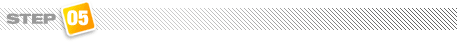 |
|
| Fast forward a few years, and you now want to put that banned app onto your sixth generation iPad. First up, you better find that IPA file we backed up in Step 4. Plug your iPhone or iPad into iTunes, and drag and drop the pulled app file onto the Library section on the lefthand column. Now, you can sync it across to your iOS gizmo in the normal way. As long as you're using the same Apple ID (and as long as Apple hasn't remotely killed access to the app - something it very rarely does) you'll be good to go. |
 |
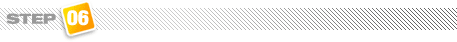 |
|
| Another good way to keep your app safe is to use iCloud. Apple's cloud-based backup utility keeps copies of all your apps on its servers and it doesn't delete apps or games that have been pulled from the App Store. Remember, though, that you can't restore individual apps from your iCloud backup. You'll have to completely restore your iOS device to that state. |
 |
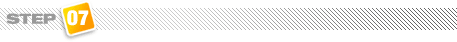 |
|
| If you paid for an app and you're unhappy to see it go, you can ask Apple for a refund. The company is not obligated to hand your money back, but it has been known to give refunds for pulled apps in the past. You can get in touch with Apple here. State your case, and be prepared to be persistent. But don't forget that among the legalese you skim-read and accepted when signing up to iTunes, you forfeited any right to refunds. |
 |
