How to transfer DSiWare games to 3DS
Put your DSi to some good use

Along with the introduction of the Nintendo 3DS eShop and the web browser, yesterday's big 3DS update also sees functionality added for the DSiWare data transfer.
If you have both a Nintendo DSi and a Nintendo 3DS, it's now possible to move all your DSiWare games over to your Nintendo 3DS and enjoy them on your new console instead.
As you'd expect, however, nothing like this is ever simple. There are multiple steps to take, and also numerous bits of information you should know before taking the plunge.
We've put together the following guide to help you through the stages of moving your DSiWare games over to your brand spanking new 3DS.
Make sure you follow along carefully, or else you may end up deleting data by accident!
 |
|
| The first and more important step is to make sure you back up all your photos. The 3DS transfer isn't kind enough to offer backing up facilities during the process, and will instead inform you that you're about to lose everything. It's nice like that. Head into the Camera on your Nintendo 3DS, and choose Settings and Data Management. Now choose the option to 'Copy All System to SD Card' (see picture). Of course, you can only do this if you have an SD card... so you're going to need one of those, too, if you're looking to keep everything safe! Also, it's worth noting at this point that transferring your DSi data to your 3DS will take a looooong time - we transferred 50 games, and it took around an hour. Make sure you have the spare time before you start it, as it can't be stopped once it gets going. |
 |
 |
|
| Now, head into the DSiWare store on your DSi, and find the Nintendo 3DS Transfer Tool. It should be one of the latest releases in the store, and it will be free to download. Grab that, head back to the main DSi menu, and select the new tool as if it were a normal game. This will load up the special transferring tools, which look suspiciously like the Nintendo 3DS menus. |
 |
 |
|
| On your Nintendo 3DS, go into the System Settings and choose 'Other Options'. Scroll across and find System Transfer. Now we're rolling. Choose 'Transfer from a Nintendo DSi System', and hit Accept on anything that appears. Your 3DS is now ready to accept data from your DSi. |
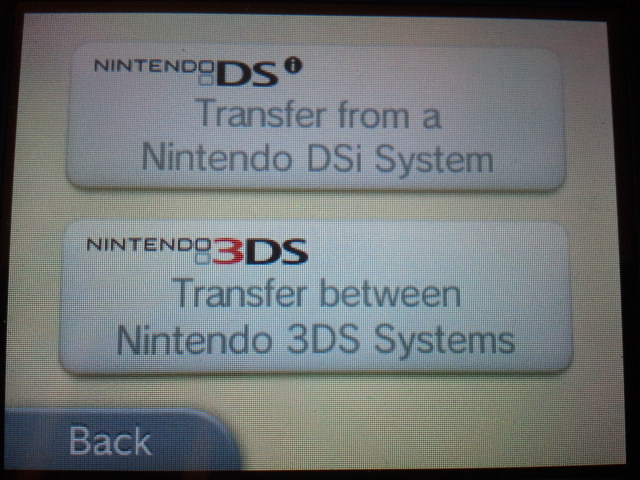 |
 |
|
| On your DSi, hit the Transfer to Nintendo 3DS button, and - once again - hit all the Accept buttons. When it asks what kind of transfer you want, choose Full Transfer. You can choose Custom Transfer at a later date if you want to move any new, specific games or files over. Your 3DS will now ask if it's OK to accept data from the DSi. Of course it is! Hit Yes, and the process is ready to go. |
 |
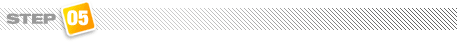 |
|
| Notable point alert - get your chargers out for both consoles, and make sure they're both plugged in. If either isn't, then it will moan constantly throughout the transfer, and force you to keep hitting the Continue button. Plug them in, and you can leave them running without their needing your attention. And they're away! Pikmin will rush around on your 3DS screen, grabbing your DSi games and scooting them over to your new system. It's pretty cute to watch, although it gets boring very quickly, much like most of Nintendo's colourful loading screens. |
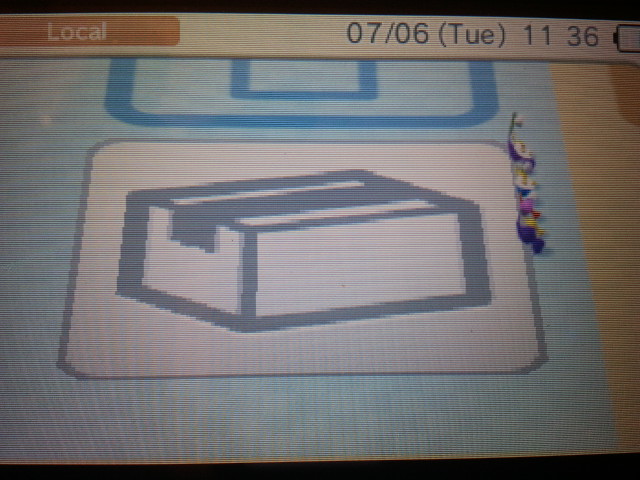 |
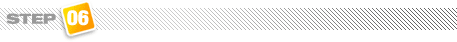 |
|
| The process is very prone to crashing - ours crashed nearly half a dozen times. Don't worry if this happens: you can simply restart the transfer from wherever you were up to by choosing Full Transfer again. And hey presto! Once the process is complete, all your games will be on the main menu of your 3DS. Note that all of your save data will be deleted off the DSi, which is pretty annoying, but let's try not to complain too much - Nintendo has eyes and ears everywhere. EVERYWHERE. |
 |
