How to download PSP demos
Get PSP content for free from across the world

Sony is slowly getting better at releasing demos online for you to try before you buy. Unfortunately though, the downloads are often time-limited or region specific. Follow our guide to download and play demos from all around the world.

|
|
| On your PC, open your browser and visit PSP Demo Center. You're presented with logos for each demo as well as the region the demo was released in (if relevant). We chose the LocoRoco Halloween demo. |

|

|
|
| Right click the game you want to try and click Save Link As... Naturally, save it wherever you can easily find it. We recommend the desktop. Click Save and wait a moment while it downloads. |

|

|
|
| Go here and click Download Now to download ExtractNow. Minimize your browser so you can see the files you've downloaded. Double click on ExtractNow.exe and follow the instructions to install and run it. |
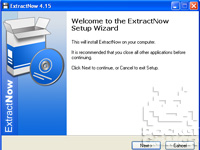
|

|
|
| Drag the PSP demo you downloaded into the ExtractNow window and click Extract. |

|
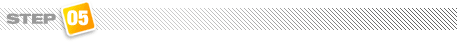
|
|
| Connect your PSP to your PC with a USB cable. Scroll all the way left on your PSP's home screen and select USB connection. Press 'X' and wait a moment while your PC loads drivers. Open My Computer on your PC and double-click Removable Drive. |

|
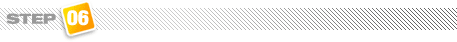
|
|
| Drag the Explorer window to the side so you can see the folder you created by extracting the file in Step 04. Drag the folder into the Explorer window. Confirm and wait a moment while it sends. Disconnect your PSP from your computer. Scroll right on the home screen to Game, then down to Memory Stick. Press 'X' to run. Check out our other PSP How Tos. |

|